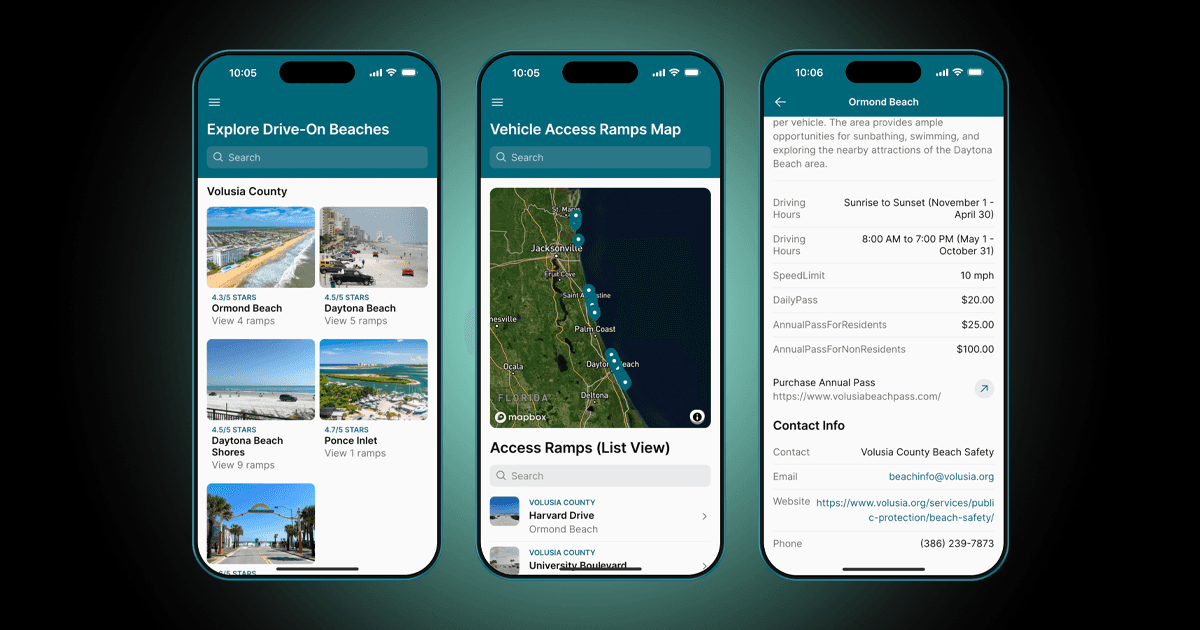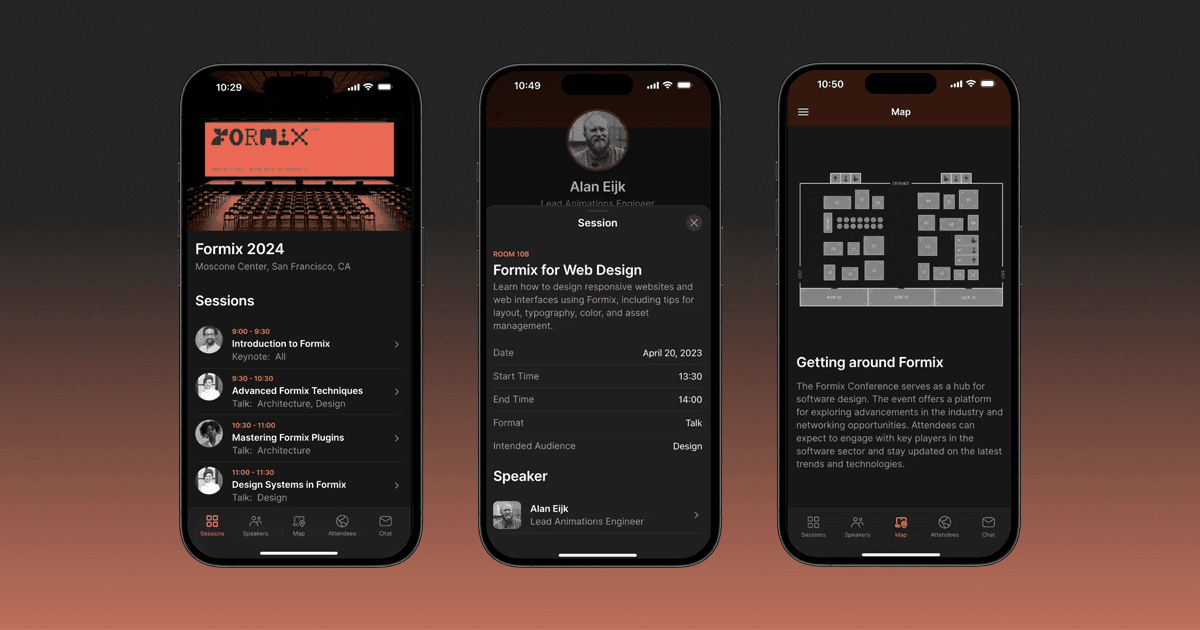Mar 21, 2024
Transforming Your Internal Knowledge Base with Mobile Apps
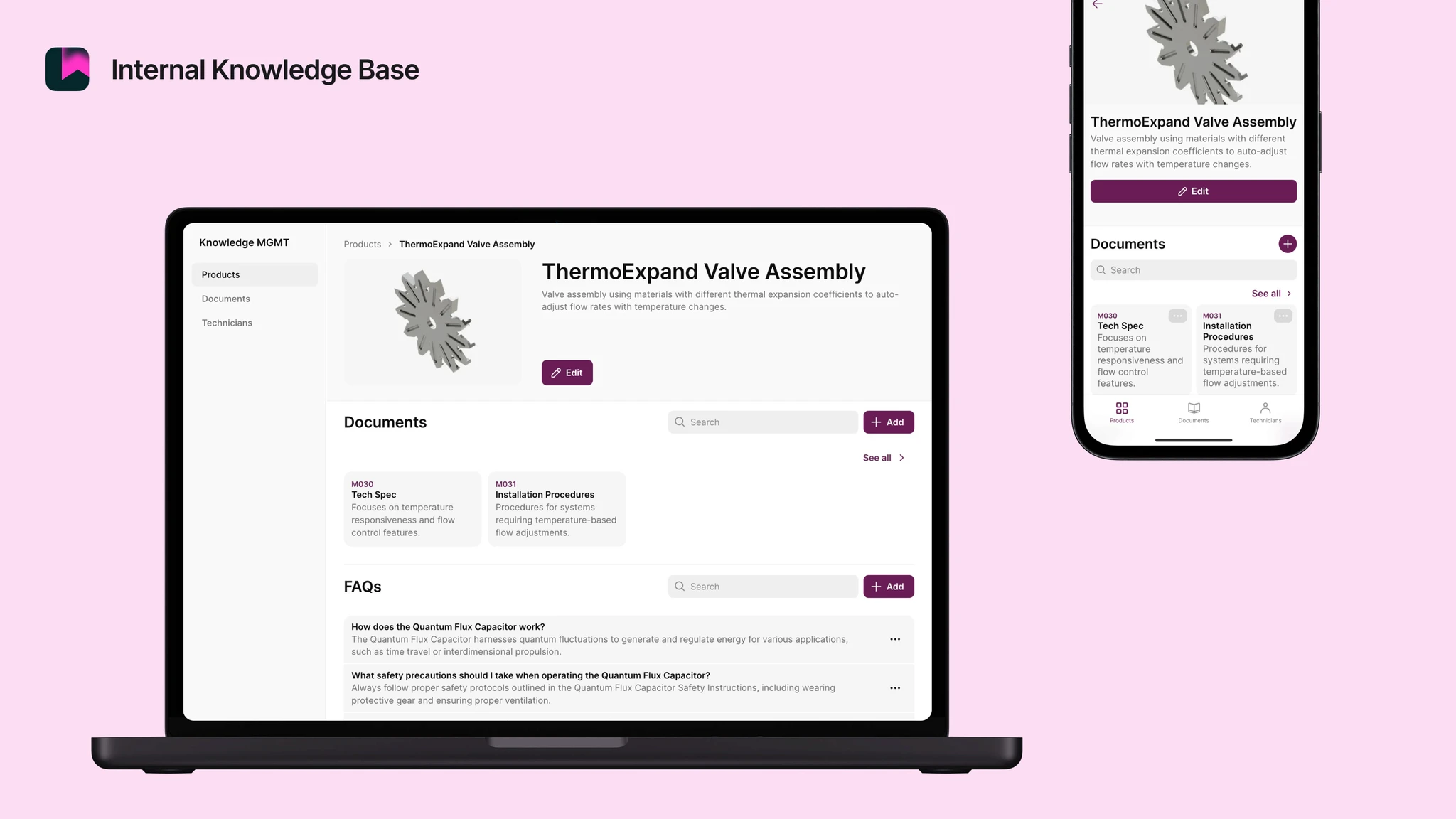
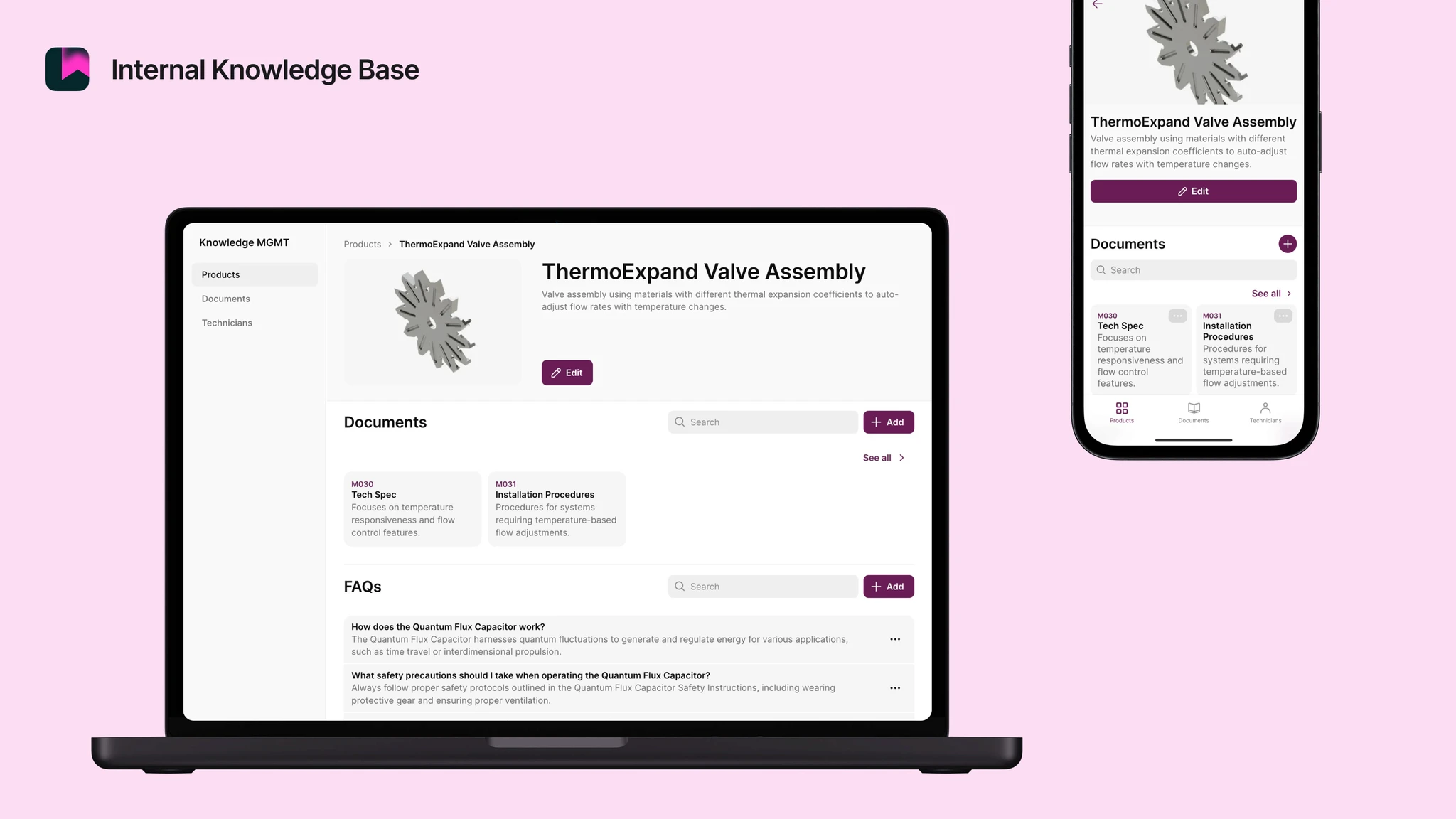
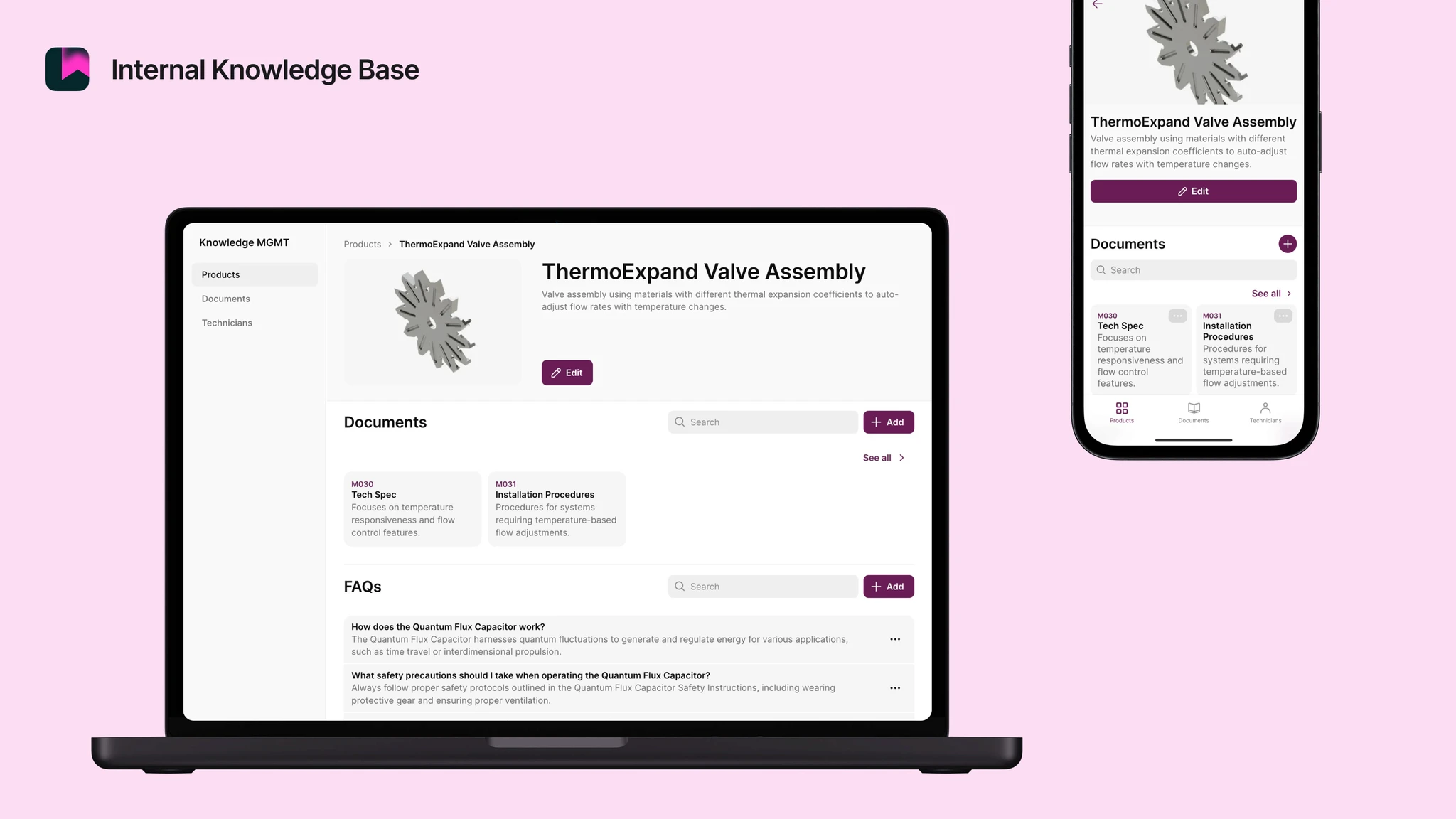
Instant Access and Mobility
Mobile apps enable employees to access important information from anywhere, at any time. This flexibility ensures that team members can find the resources they need, whether they are in the office or on the go.
User-Friendly Interface
Unlike traditional document repositories, mobile apps provide a more intuitive and user-friendly interface. This ease of use helps employees quickly locate and utilize the information they need without sifting through complex files and folders.
Real-Time Updates
Mobile apps can be updated in real-time, ensuring that all team members have access to the most current information. This feature is particularly useful for rapidly changing environments where up-to-date knowledge is critical.
Enhanced Collaboration
With built-in collaboration tools, mobile apps allow teams to share insights, provide feedback, and contribute to the knowledge base effortlessly. This collaborative approach fosters a more dynamic and interactive work environment.
Secure Information Sharing
Mobile apps can offer advanced security features to protect sensitive information. Access controls, encryption, and authentication protocols ensure that only authorized personnel can access specific parts of the knowledge base.
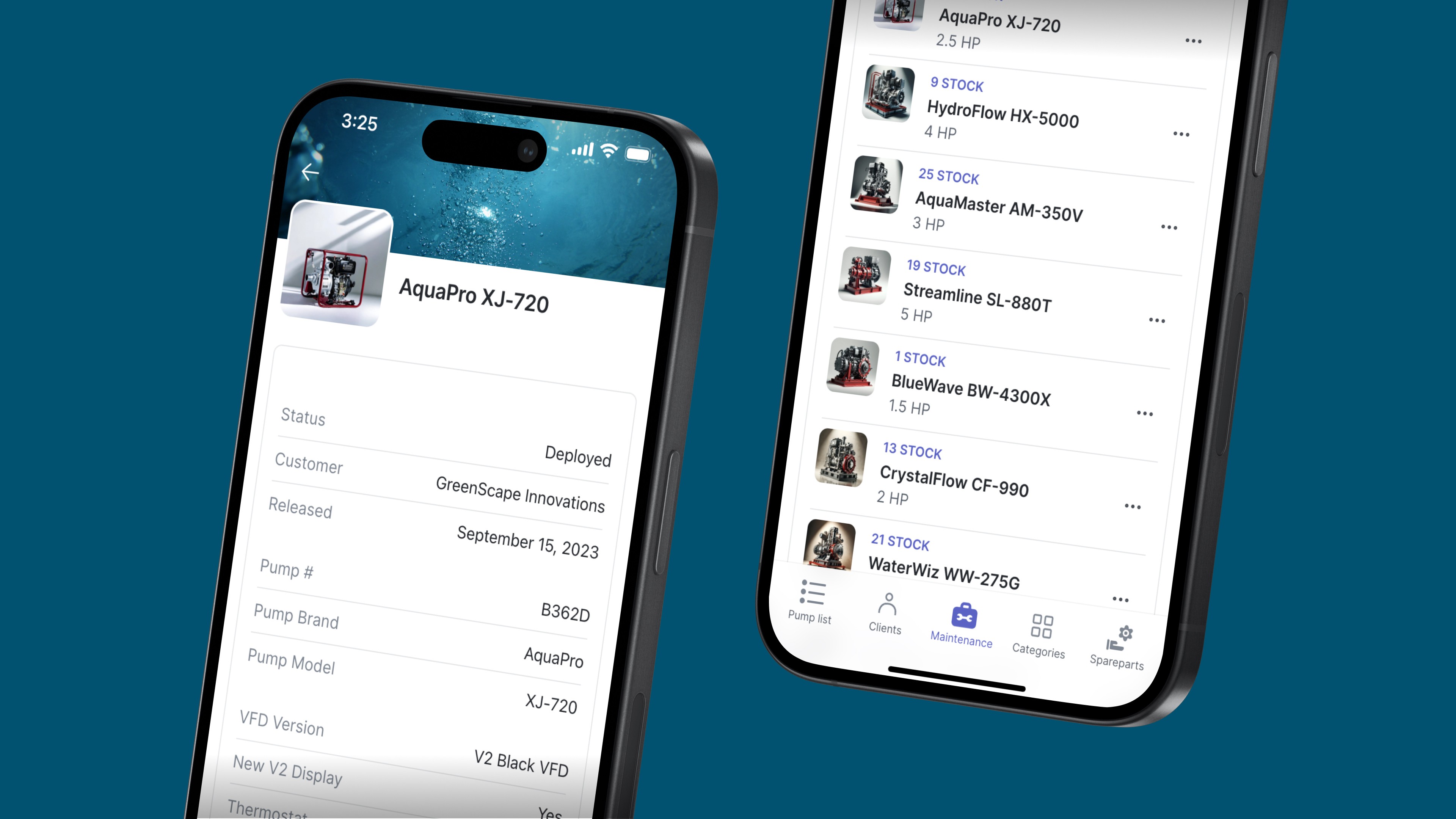
Case Example
Imagine a customer service team that needs quick access to product manuals and troubleshooting guides. A mobile app can provide searchable, organized access to these resources, enabling faster response times and improved customer satisfaction.
Conclusion
Mobile apps offer significant advantages for managing internal knowledge bases, including instant access, user-friendly interfaces, real-time updates, enhanced collaboration, and secure information sharing. Adopting a mobile app for your internal knowledge base can lead to increased efficiency and better team performance.
Instant Access and Mobility
Mobile apps enable employees to access important information from anywhere, at any time. This flexibility ensures that team members can find the resources they need, whether they are in the office or on the go.
User-Friendly Interface
Unlike traditional document repositories, mobile apps provide a more intuitive and user-friendly interface. This ease of use helps employees quickly locate and utilize the information they need without sifting through complex files and folders.
Real-Time Updates
Mobile apps can be updated in real-time, ensuring that all team members have access to the most current information. This feature is particularly useful for rapidly changing environments where up-to-date knowledge is critical.
Enhanced Collaboration
With built-in collaboration tools, mobile apps allow teams to share insights, provide feedback, and contribute to the knowledge base effortlessly. This collaborative approach fosters a more dynamic and interactive work environment.
Secure Information Sharing
Mobile apps can offer advanced security features to protect sensitive information. Access controls, encryption, and authentication protocols ensure that only authorized personnel can access specific parts of the knowledge base.
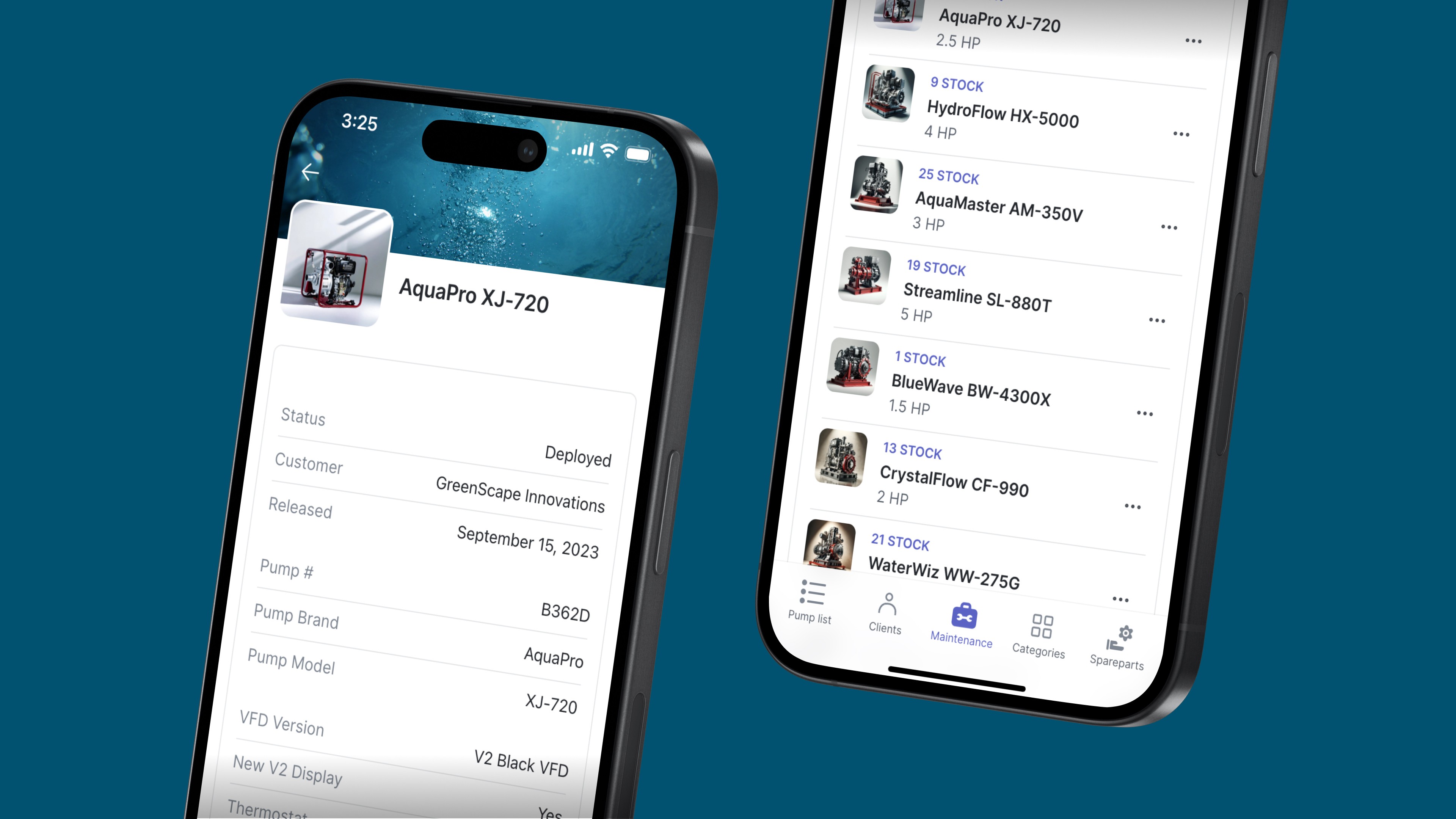
Case Example
Imagine a customer service team that needs quick access to product manuals and troubleshooting guides. A mobile app can provide searchable, organized access to these resources, enabling faster response times and improved customer satisfaction.
Conclusion
Mobile apps offer significant advantages for managing internal knowledge bases, including instant access, user-friendly interfaces, real-time updates, enhanced collaboration, and secure information sharing. Adopting a mobile app for your internal knowledge base can lead to increased efficiency and better team performance.
Instant Access and Mobility
Mobile apps enable employees to access important information from anywhere, at any time. This flexibility ensures that team members can find the resources they need, whether they are in the office or on the go.
User-Friendly Interface
Unlike traditional document repositories, mobile apps provide a more intuitive and user-friendly interface. This ease of use helps employees quickly locate and utilize the information they need without sifting through complex files and folders.
Real-Time Updates
Mobile apps can be updated in real-time, ensuring that all team members have access to the most current information. This feature is particularly useful for rapidly changing environments where up-to-date knowledge is critical.
Enhanced Collaboration
With built-in collaboration tools, mobile apps allow teams to share insights, provide feedback, and contribute to the knowledge base effortlessly. This collaborative approach fosters a more dynamic and interactive work environment.
Secure Information Sharing
Mobile apps can offer advanced security features to protect sensitive information. Access controls, encryption, and authentication protocols ensure that only authorized personnel can access specific parts of the knowledge base.
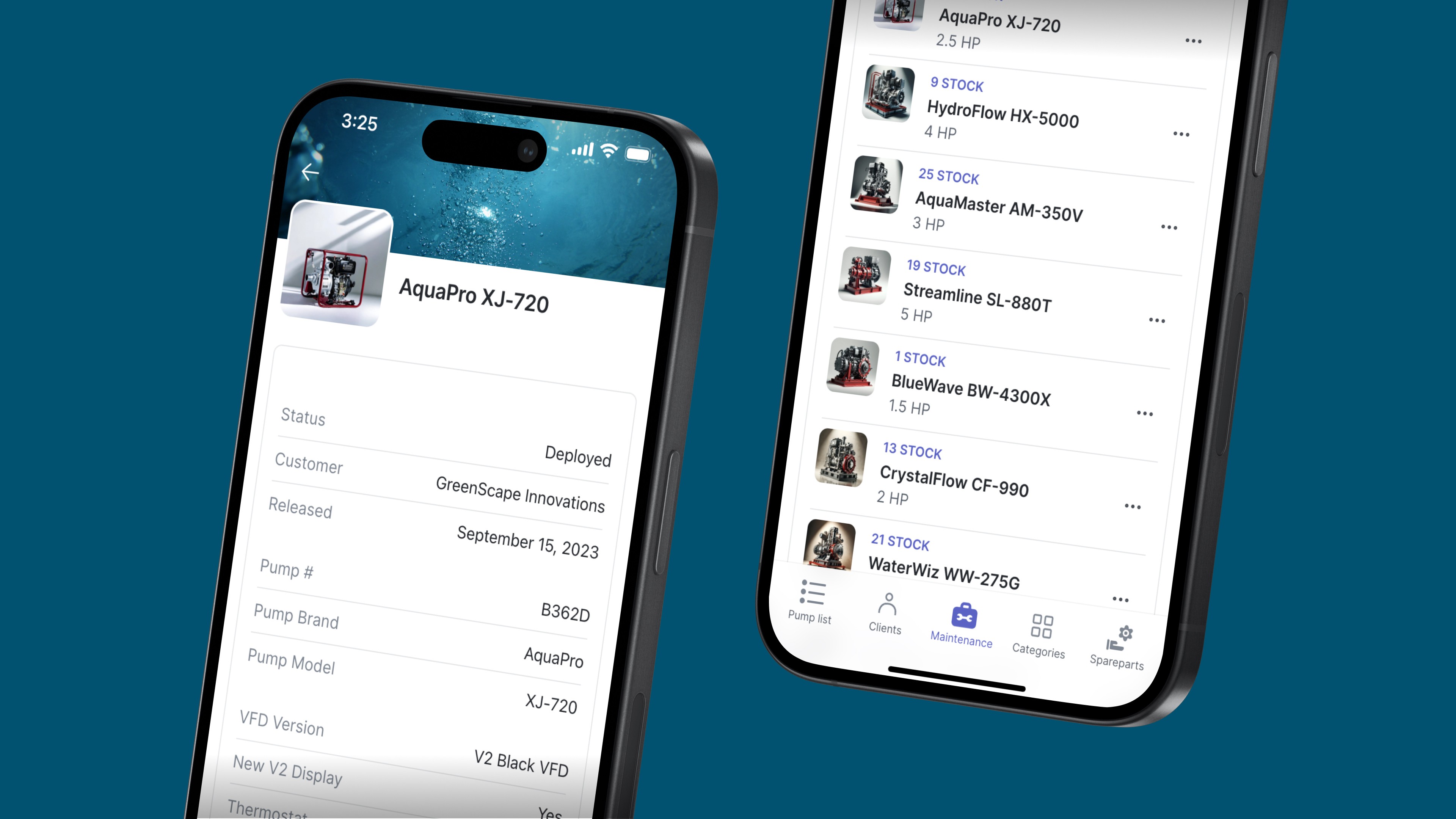
Case Example
Imagine a customer service team that needs quick access to product manuals and troubleshooting guides. A mobile app can provide searchable, organized access to these resources, enabling faster response times and improved customer satisfaction.
Conclusion
Mobile apps offer significant advantages for managing internal knowledge bases, including instant access, user-friendly interfaces, real-time updates, enhanced collaboration, and secure information sharing. Adopting a mobile app for your internal knowledge base can lead to increased efficiency and better team performance.
Articles